Mercedes-Benz GLK-Class: Interior lighting
Overview of interior lighting
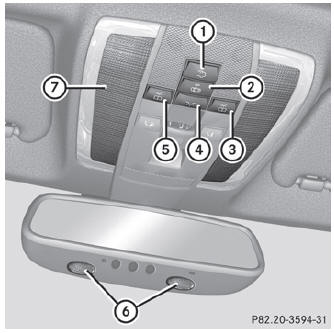
 Switches the rear interior
lighting on/off
Switches the rear interior
lighting on/off Switches the automatic interior
lighting control on/off
Switches the automatic interior
lighting control on/off Switches the right-hand front
reading lamp on/off
Switches the right-hand front
reading lamp on/off Switches the front interior
lighting on/off
Switches the front interior
lighting on/off Switches the left-hand front
reading lamp on/off
Switches the left-hand front
reading lamp on/off- Front reading lamps
- Front interior lighting
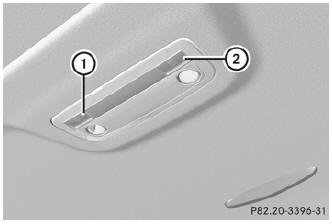
Rear-compartment overhead control panel
 Switches the right-hand reading
lamp on/off
Switches the right-hand reading
lamp on/off Switches the left-hand reading
lamp on/off
Switches the left-hand reading
lamp on/off
Interior lighting control
Important notes
In order to prevent the vehicle's battery from discharging, the interior lighting functions are automatically deactivated after some time except for when the SmartKey is in position 2 in the ignition lock.
Automatic interior lighting control
To switch on/off: press the | button. When the automatic interior lighting control is activated, the button is flush with the overhead control panel.
The interior lighting automatically switches on if you:
- unlock the vehicle
- open a door
- remove the SmartKey from the ignition lock
The interior light is activated for a short while when the SmartKey is removed from the ignition lock. You can activate this delayed switch-off using the on-board computer ().
Manual interior lighting control
- To switch the front interior lighting on/ off: press the
 button.
button. - To switch the rear interior lighting on/ off: press the
 button.
button. - To switch the reading lamps on/off: press the
 button.
button.
Crash-responsive emergency lighting
The interior lighting is activated automatically if the vehicle is involved in an accident.
To switch off the crash-responsive emergency lighting: press the hazard warning lamp button.
or
Lock and then unlock the vehicle using the SmartKey.
See also:
Cleaning the interior of your vehicle
After cleaning the interior of your vehicle with water, cleaner or similar, wipe
and dry in a shady, well-ventilated area.
CAUTION:
● Do not use organic substances (solvents, kerosine, alcohol, petrol, etc.) or alkaline
or acidic solutio ...
Fuel
Use of a fuel which is low in quality
or use of an inappropriate fuel
additive may cause engine damage. ...

 Exterior lighting
Exterior lighting